|
- New skills for Fighter

- Fixed aging staff and wand + 19 210% power
- Fixed aging effect on Spears
|
SEAL AND CIRCLE |
|
|
|
Seal & Circle is a system which creates sockets into an item for Seal(s)
to be inserted in. By putting Seals into the sockets of an item, it
becomes more powerful in battle. Seals have a duration of 60 minutes,
and can be used until the timer run out and then you can put a new SEAL on it. |
|
1. CIRCLE |
|
|
Armors and weapons can be upgraded with Sockets which
will allow Seals to be inserted for bonus stats. Items can have 3 socket |
|
|
|
To add sockets to an item, speak to the Seal & Circle Master, Holet in Caeldome and click on "Seal & Circle" (Must have a profession before using Seal & Circle)(Pike and
Fighter cannot pierce items).
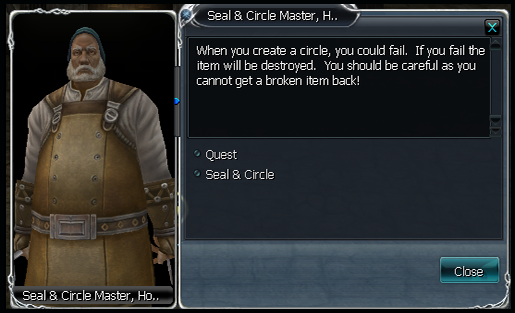 |
|
Place the item you want to add a socket into the white outlined
box in the window. You will need to supply Sealing Holes to
create sockets. In order to craft items that contain sockets,
the item must be at least level 20 (Feoh). |
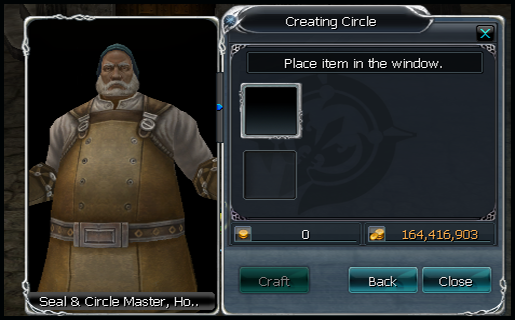

|
There is a chance that this process may fail, and the weapon
will be destroyed but the runestones will come back.
The chance of success is 25%, don't risk your only item.
|
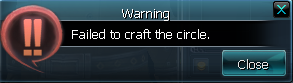

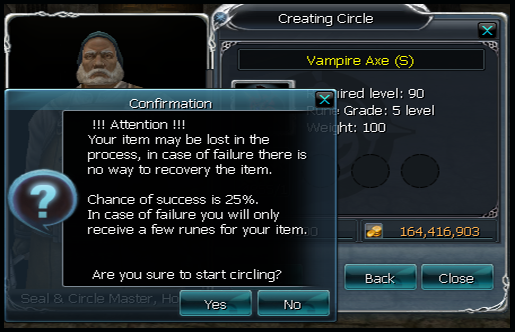
|
A new socket will appear at the bottom of the item info if it
was successful. |
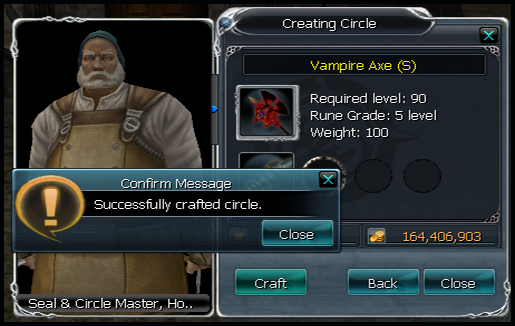
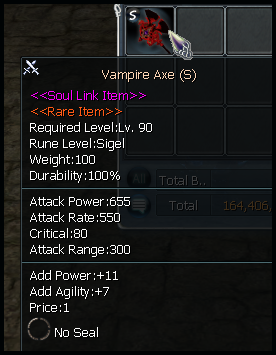
|
2. SEAL |
|
|
Now that you've added sockets to the items of your choice, it's time to create some stamps to place in the sockets. Seals are consumable items. There are many types of seals that can be created.
Seals are only valid on certain items (e.g. Melee Attack Power can only be attached to weapons) |
|
Some seals are available for drop and NPC.
Soon we will provide new Seals.
Supplier, Anes
|

|
3. SEAL & CIRCLE |
|
|
Now that you have Seals to be placed into the sockets of your
item, press "V" to open the Seal & Circle window. The window
shows all the sockets on each socketed item that is equipped. |

|
While the socketed item is equipped on your character, you will
see its associated icon type lit up. For example, if you created
sockets for a bow and equiped it, then the Sword and Shield icon
will be lit up (not greyed out). Drag the Seals you've created
into the sockets for that item. |
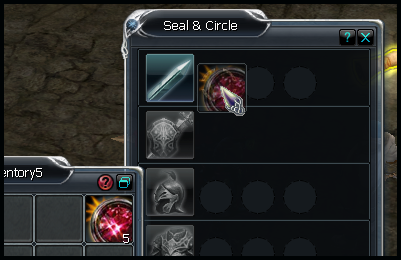
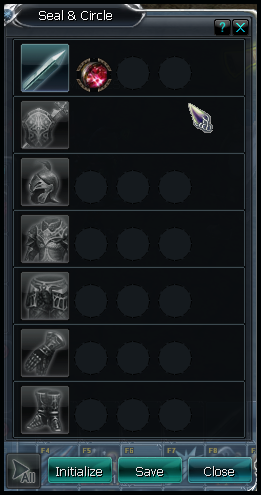
|
Once it is equipped, on the bottom left corner of the window
will appear a play button. The button can be dragged into the
Hot Key Window. As it's shown above (Screenshot),each created
sockets can be equipped and all can be activated by pressing the
"All" button. |

|
Seals that are equipped in the sockets can be checked by
pressing "C". |
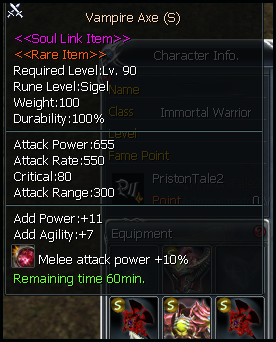
|
As it shows on the Screenshot below, little blue spheres will
float around the weapon (shields don't show any effect). |
 |
|
Seals have a timer shown above them, which lasts for a hour until the effect goes away. Right click on the lit icon to activate the effect and click it again to pause it. For convenience, you can drag this icon from the Seal & Circle window to your Quick Slots.
Once the Seal runs out of time, you can insert another Seal into the socket again. Note: you cannot stack two of the same Seals into an item that have the same level.
|
Suggestions about the class are welcome on our discord or ticket

Did you know that we have a partnership with noping?

Cupom 20% off: Pristontale2
|