| LOOTING PET |
| |
| Looting Pets can help you pick up items dropped from monsters so that you can focus on killing. Looting Pet can be used by any player. |
| |
| 1. PURCHASING A LOOTING PET |
|
Looting Pet can be purchased from the Item Mall. |
| |
| After you have purchased a Looting Pet, right click it to activate it for your character. You will then be asked to provide it a name of your choice. |
| |
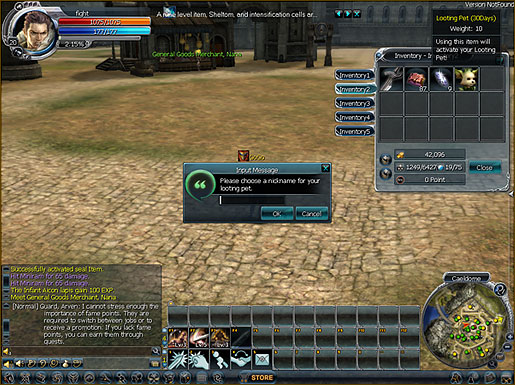 |
| |
| 2. LOOTING PET'S INVENTORY |
|
Click on the "Looting Pet" icon on the shortcut bar to open the "Looting Pet Info" window. To see what items your pet has picked up for you, click on the "Pet's Inventory" button to check.
Pets have their own inventory to hold items, so be sure to check on them often so that the inventory doesn't get overloaded with items. |
| |
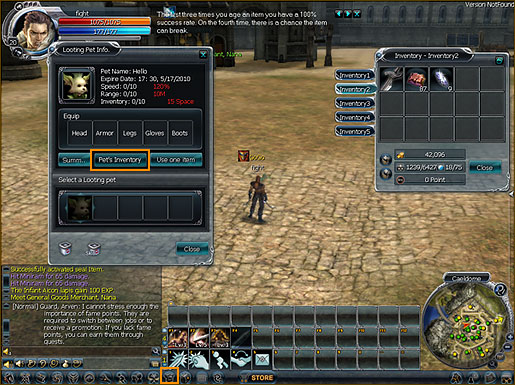 |
| |
| 3. LOOTING PET'S LEVEL |
|
| A maximum of 10 points can be added to each stat using Pet Essences. Adding more would have no effect. There is 3 types of essences and 3 types of grade: Low, Medium and High Grade. |
| |
| Blue Pet Essence |
Used for increasing the speed of the Looting Pet. |
| Red Pet Essence |
Used for increasing the range of the Looting Pet. |
| Green Pet Essence |
Used for increasing the inventory size of the Looting Pet. |
|
| |
The use the essence on the pet, open the "Looting Pet Info". Arrows that increase the stats will be shown in the Looting Pet window when pressing "Use one item". |
| |
 |
| |
 |
| |
| Select the Pet you want to add stats to, then drag the essence from your character's inventory to the Pet's portrait. |
| |
 |
| |
 |
| |
Maximum points that can be added to Speed, Range and Inventory is 10. However, each level of items can be used by 3, 3, 3, and 1 level so that the level can be 10, or 2, 2, 2, 2, 2 so that the level can be 10.
A newly bought pet lasts for 30 days. The duration can be extended with the use of a "Looting Pet Duration Extension (7 Days)". |