| KEYBOARD CONTROLS |
| |
 |
| |
| 1. CHARACTER MOVEMENT CONTROLS |
|
 |
| |
| 2. CHARACTER COMBAT CONTROLS |
|
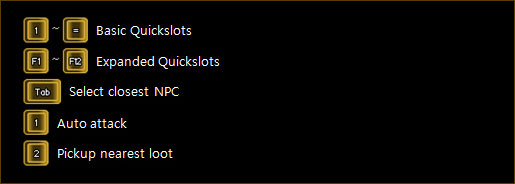 |
| |
| 3. INTERFACE KEYS |
|
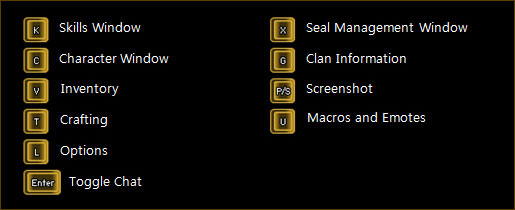 |
| |
| 4. COMBINATION CONTROLS |
|
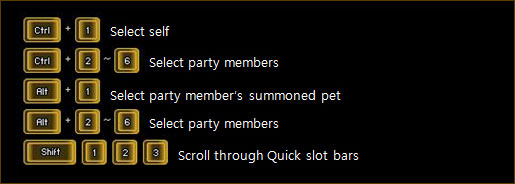 |
| |
| MOUSE CONTROLS |
| |
| 1. MOVEMENT CONTROLS |
|
 |
Left Button
Point the cursor and click left button to move your character |
|
| |
 |
Wheel (Up - Down)
Zoom-in and Zoom-out of camera view. |
|
Wheel Button
Move mouse while pressing right button to change the screen view to direction. |
|
| |
 |
Right Button
Move mouse while pressing right button to change the screen view to direction. |
|
| |
 |
Right Button - Left Button
It sets AUTO-RUN. Click the button again to turn-off. |
|
| |
| 2. COMBAT CONTROL |
|
 |
Left Button
It targets the chosen monster. |
|
| Click continuously on left button to auto-attack till the monster die. |
|
| While auto-attacking, player can change target and do auto-attacking by clicking on another monster. |
|
| |
 |
Right Button
With right click on monster at distance, chanter moves into attack range then start auto-attacking. |
|