| TRADING |
| |
| To trade items with other players click on them to cause their Target Status to appear first. Then right click on the player's target status to bring up the follow menu as you see below. Click on "Trade" to ask that person to trade. |
| |
 |
| |
| If you were the one being asked to trade with another player, then you would see the request to trade appear on the bottom right of the screen. Click on this message to open the Comfirmation box. |
| |
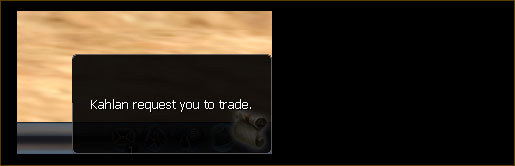 |
| |
| Click "Yes" if you want to trade with this person. |
| |
 |
| |
| Once the request to trade has been accepted then bost players will see the trade window. Drag items that you want to give to the other player from your inventory to the trade window. The top half of the trade window is what the other player is giving you, and the bottom half is what you want to give in exchange. If you have a stack of items and only want to trade away certain quantity, then hold hold Shift key on your keyboard while you drag and drop the item. You will be asked how many you want to transfer. |
| |
 |
| |
| Once you are sure the items to be exchanged on the Trade window is correct than click on the "Trade" button and the traded items will be locked in. You'll know when the exchange has been locked in when you see your trade of the trade window now has a blue outline. When the other player accepts the trade then the exchange will be completed. |
| |
 |