| PARTYING |
| |
| Partying with others is sometimes the best way to overcome difficult challenges and level-up faster! Playing in a party earns participating players shared experience from defeating monsters. Players can also choose for items dropped during party play to be distributed amongst the party. |
| |
| 1. INVITE TO PARTY |
|
| Right-click the status bar of a chosen user to bring up the user options menu. Select "Invite to Party" from this menu or enter "/invite [Character Name] in the chat window to send a party invitation to the player. |
| |
 |
| |
| 2. LEAVE PARTY |
|
| Select "Leave Party" from the user options window or enter "/leave party" in the chat window to leave a party currently in progress. |
| |
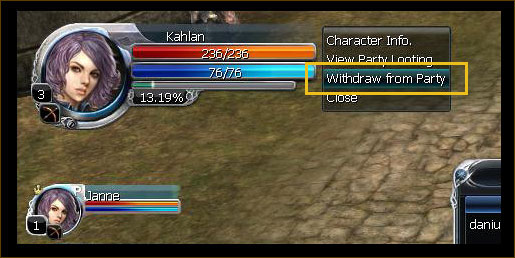 |
| |
| 3. PARTY LEADER |
|
| Select "Make Party leader" from the user options window to hand over party leader authority to another player. |
| |
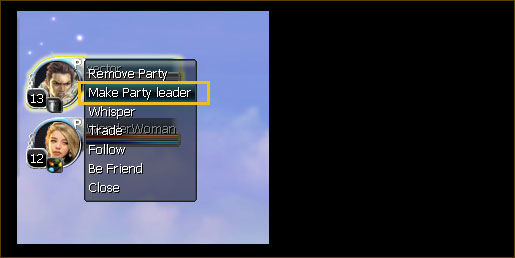 |
| |
| 4. KICK A PLAYER FROM A PARTY |
|
| Select "Remove" from the user options window or enter "/remove [Character Name] to remove a player from a party in progress. |
| |
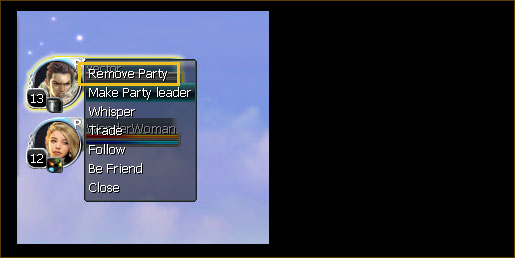 |
| |
| 5. PARTY LOOTING PREFERENCES |
|
| Select "Set Party Looting" from the user options window to set the distribution mode for items dropped while in party play. You will be given three (3) options: "Free for All" (players race to pick up dropped items), "Round" (items are distributed evenly amongst the party), and "Random" (items are distributed randomly amongst the party). |
| |
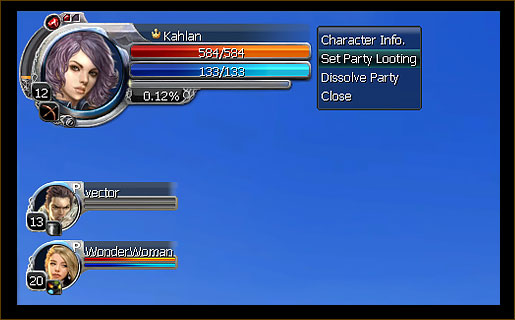 |
| |
 |
| |
| Once a looting preference has been selected, the change will be reflected in the system message window. |