 |
|
|
 |
|
|

Cupom 20% off: Pristontale2 |
|
| INSTALLING |
| |
| Once you have installed the Priston Tale 2 installer, you can launch it by double-clicking the desktop shortcut created during installation, or by selecting it from the “PristonTale 2” folder in your Windows start menu. |
| |
 |
| |
| The Priston Tale 2 installer will begin downloading the latest client version and will install it automatically upon completion to the folders indicated during the initial installation process. |
| |
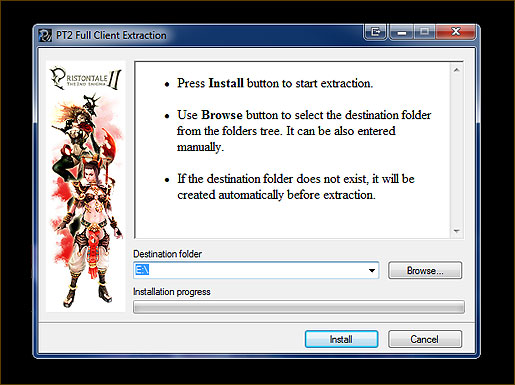 |
|
|
|
|